The process of learning a new language can be daunting, often requiring substantial time, patience, and resources. Traditional methods like classroom teaching, language books, and flashcards have been staples in this process for years. However, in the digital age, innovative platforms such as Twitch offer unique, interactive ways to master a new language. This article explores how to leverage Twitch, the live streaming platform, to learn a new language.
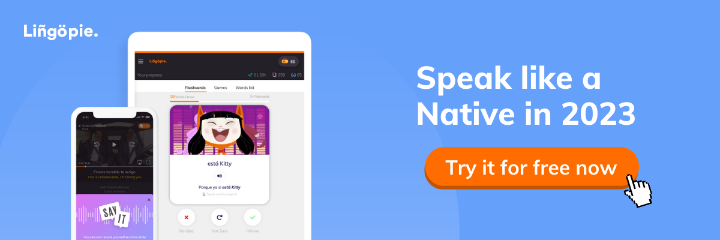
Understanding Twitch

Firstly, it's crucial to understand what Twitch is. Initially designed for gamers to live-stream their gameplay, Twitch has expanded to include various categories, from Art to Music, Talk Shows to Educational content, and yes, even Language Learning. The platform allows streamers to share live content and interact with viewers in real-time. Viewers can engage with streamers through a chat function, asking questions, making comments, and participating in discussions.
Finding Language Streams
Begin your language learning journey on Twitch by searching for channels dedicated to teaching languages. You can use the search bar to find streamers based on the language you're interested in learning. Enter "Learning Spanish" or "French Class," for instance. There are streamers who specialize in teaching languages, often providing structured lessons, answering viewers' questions, and offering resources for further learning.
Interactive Learning
One of the most significant advantages of Twitch is its interactivity. Unlike recorded lessons where interaction is one-sided, Twitch allows you to engage directly with the streamer and other viewers. You can ask questions about vocabulary, grammar, pronunciation, and more in the chat, and receive answers in real-time. This kind of immediate feedback can help reinforce your learning and clarify any doubts quickly.
Read also:


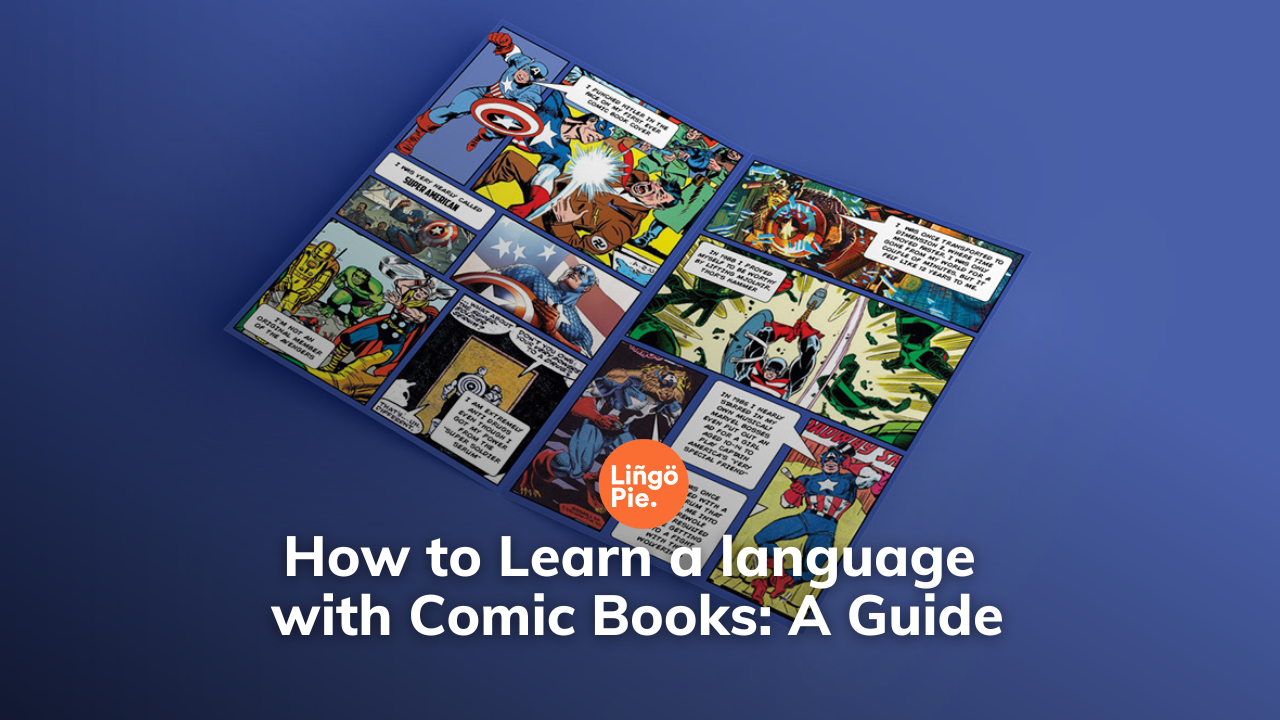
Learning through Culture
Another effective way to learn a language on Twitch is by watching streamers who speak the language you're trying to learn. This doesn't have to be in a formal educational setting. You could watch a French gamer playing your favorite video game, an Italian chef cooking traditional dishes, or a Japanese artist creating Manga. This helps you immerse in the language organically, understand conversational usage, and pick up on cultural nuances.
Consistent Exposure
The key to mastering a new language is consistent exposure and practice. Twitch provides an excellent platform for this. Many streamers have regular schedules, meaning you can tune in to your favorite language learning channels regularly. Plus, you can interact with other viewers in the chat, practicing your reading and writing skills in a real-world context.
Building a Language Community
On Twitch, you can follow channels, participate in communities, and even subscribe for additional benefits. Becoming part of a language learning community on Twitch can be a huge motivation booster. You can share your learning journey with like-minded individuals, exchange resources, and engage in language exchange practices.
Additional Resources
Many language streamers on Twitch provide additional learning resources. This could be homework assignments, quizzes, reading materials, or even Discord servers for off-stream practice and discussion. These can supplement your learning process and provide more structured practice outside of Twitch.
Twitch's Language Learning Limitations
While Twitch is a fantastic platform for language learning, it's crucial to remember its limitations. It's not a structured course with a clear progression, and the quality of instruction can vary between streamers. Additionally, while live interaction is a significant benefit, it also means you have to tune in at specific times to participate fully. Some streamers do save their streams for later viewing, but the interactive element is lost.
Practical Steps to Learn a Language with Twitch

While the prospect of learning a language through Twitch is exciting, it's essential to approach it with a structured plan. Here are some practical steps to effectively learn a language with Twitch.
Choose Your Language: Before you delve into Twitch, be clear about the language you want to learn. This decision will guide your search for suitable streamers and communities.
Find the Right Channels: Use Twitch's search function to find channels that focus on teaching your chosen language. Look for streamers who are native speakers or language professionals. Consider the streamer's teaching style, the size of their community, and the regularity of their streams.
Set a Schedule: Consistency is crucial in language learning. Set a schedule for watching language streams, aligning it with the streamer's schedule if possible. Regularly attending live streams will help you gain consistent exposure to the language.
Actively Participate: Don't just watch the streams—participate actively. Ask questions, engage in chat conversations, and take notes. Active involvement helps to reinforce your learning.
Watch Culturally Relevant Streams: In addition to educational channels, follow streamers who use your target language in daily conversation. This could be anything from gaming and cooking to music and art. This will help you understand the language's practical use and expose you to cultural contexts.
Review and Practice Off-Stream: Use the resources provided by language streamers to review and practice what you've learned. This could be worksheets, quizzes, or engaging with others on a Discord server.
Join a Community: Be part of a language community on Twitch. Engage with fellow learners, participate in discussions, and share your progress. The sense of community can provide motivation and support during your language learning journey.
Combine with Traditional Learning Methods: Twitch should supplement, not replace, traditional language learning methods. Use textbooks, language apps, language exchange programs, and other resources alongside Twitch for a comprehensive learning experience.
Following these steps will help you maximize the potential of Twitch as a language learning tool. Remember, the goal is to make language learning an enjoyable process, and Twitch provides an interactive, engaging platform to do just that.
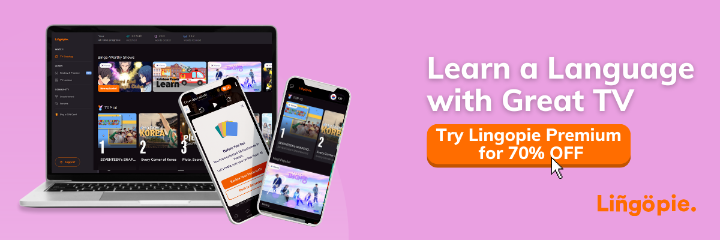
Conclusion
In the ever-evolving landscape of digital learning, Twitch provides an unconventional yet effective tool for language acquisition. Its live, interactive nature offers a unique blend of entertainment and education, making the language learning process less intimidating and more enjoyable. While it should not replace traditional language learning methods, it serves as a fantastic supplement that offers real-world context, regular practice, and a supportive community. So next time you're gearing up for a language learning session, consider tuning in to Twitch, and experience the fresh, dynamic approach to mastering a new language.







![5 Official Spanish Language Tests To Show Your Proficiency Level [Guide]](/blog/content/images/size/w300/2025/06/Spanish-Language-Tests.jpg)
![Why Memorizing Spanish Words Won’t Make You Fluent [Tips]](/blog/content/images/size/w300/2025/06/how-to-practice-spanish-vocabulary.jpg)
![How to Improve Your Polish Conversation Skills [5 Best Tips]](/blog/content/images/size/w300/2025/06/improve-polish-conversation-skills.jpg)
