Learning new languages with TV shows and movies is proven to be one of the most efficient learning methods. The reasons vary from visual context through the use of spoken language and slang to the fact that it is just more interesting. But the main reason is that it's probably the best way to actually have fun while learning.
Lingopie is unique in the linguistics teaching industry since it's the only main company that uses this method wisely. Lingopie combines content watching with special tools which help you better improve the efficiency of learning.
If you're already using Lingopie, this article may direct you to features you weren't aware of. If not, this'll be a great read for you to understand what all the buzz around Lingopie is about!
Instant translation is only one click away
You are talking to someone in a language that is not your mother tongue. He continues speaking, but in your mind you are stuck on this word, trying to define what the hell he meant by that. You open your phone >> Open the browser >> Go to Google Translate >> Change languages >> Write down the word >> Get translation. How long did this take you? Also how much information did you miss from the conversation meanwhile?
Lingopie's instant subtitle translator tool saves you this long pass and shortens it to only one click! This amazing tool is also the core of what Lingopie is trying to help you achieve while learning a new language.
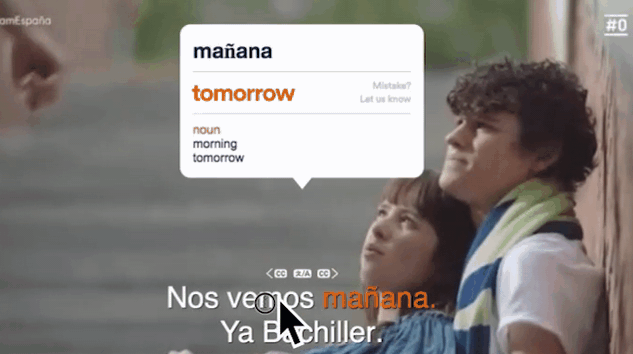
How does the instant translation tool work?
While watching any show on Lingopie, you can simply press on any word or term in the subtitles you want to get its translation. The translation will pop up instantly on your screen. No need to Google it! You are literally one click away from getting the desired translation. Another benefit is that each word you click on will be automatically saved to your flashcards pool (see more about that below).
Too fast? Slow it down!
Native languages on TV are usually spoken at a quick pace, as these shows are targeted to native audiences and not for language students. But fear not, research shows that even if you find it hard to follow, your brain still does an amazing job of collecting data of new words and creating referrals between words, terms, and a visual picture.
In order to improve the number of words your brain catches, we've created the 'slow down the video' tool. This allows you to slow down the video by clicking on the button in the bottom right-hand corner. We do not recommend slowing down by more than 0.8, as the flow of the language is also important.

Listen, Absorb, Repeat!
Have you ever found yourself waiting on the phone line for a customer service representative to answer? While waiting, you've probably been listening to a repetitive jingle you might consider "stupid and annoying". Well, it is annoying but there's also a psychological reason behind it - repetition is one of the best ways to make something settle down pretty comfortably in your mind.
This why Lingopie offers a Subtitle Auto-Loop tool. This will help you practice certain words by automatically replaying the sentence over again via clicking on the auto-loop icon in the video player while you are watching.
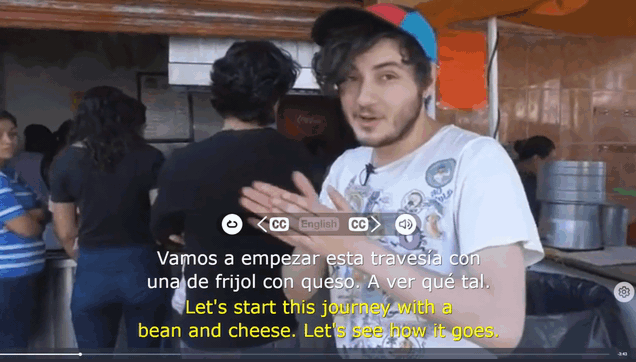
Stop, I need to focus
When learning a language with movies and TV shows, you might need to pause a lot in order to better understand the context of the words you hear. Instead of having to press time and time again on the pause button, Lingopie allows you to Auto-Pause after each subtitle. This tool is effective as it saves you the energy of pausing all the time; basically, it saves 50% of your clicks, as the only clicks needed are the ones to restart the video. You can restart the episode easily just by clicking anywhere on the video player screen.
How to remember all the words I learned?
This might be a surprise, but the average human is capable of remembering only 7 words or objects at a time. This is approximately what your brain can store before starting to lose data. This is why it is very important to have storage alternatives.
Remember we said we're going to talk about flashcards later? If not, that's ok, we shared a lot of information since then, but here we go. After you finish watching your show, it is important to go back and practice the words you've translated. For that, Lingopie offers the Personal Flashcards tool. This technique is very common for language learning, but what's unique to Lingopie is that each and every word is shown with a video snippet from the location where the word appeared in context. This helps your brain get reminders of where it first encountered the word, and gets a reference to the context of the word or term.
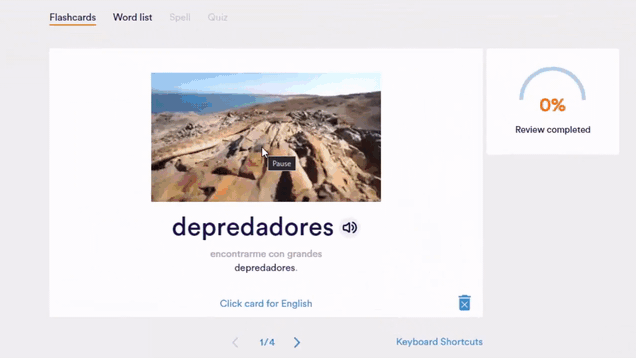
Feel you are advanced now? How to learn advanced language
Practicing consistently is important if you wish to become fluent in a new language. If you feel you are advanced enough to challenge your language skills, than Lingopie let's you turn off the English subtitles. While watching, you can click the 'English' button, and take off the English subtitles, leaving you only with the subtitles of the language you are learning. If you feel it is too much for you, you can always turn it back on, no problem!
Am I fluent? Track your progress
You can track your language learning process at any time with a personal toolbar at the top of your Lingopie dashboard. This will help you get a full picture of where you stand:
- How many words you clicked
- Percentage of words you've reviewed
- How many minutes you have binge learned
- What level you are on a scale of 1 to 10
OK! I'm convinced! Let's start binging...
We hope you found this article helpful. There are many ways to learn a new language, and we hope you find Lingopie to be the right one for you. Lingopie's mission is to make language learning a fun and addictive process, and we honestly believe that Lingopie's method is the right one to achieve this goal.
So what are you waiting for? Choose a show that you find interesting and start binging! Oh yes, and learn a language as well. Good luck!



![How Many Italian-Speaking Countries Are Out There? [2025 Data]](/blog/content/images/size/w300/2025/06/Italian-speaking-countries.jpg)


